What is RDP?
Remote Desktop Protocol (RDP) is a protocol developed by Microsoft that enables the creation of remote desktop connections between computers in a Windows environment.
Using RDP, users can remotely manage another computer as if they were sitting directly in front of it.
RDP uses the TCP/IP protocol for data transfer and operates by default through TCP port 3389. The protocol is designed for efficient graphical user interface data transfer, supporting features such as application usage, file transfer, printing, and multichannel audio playback over a remote connection.
RDP Usage Instructions
For Windows
- Open the Remote Desktop Connection program.
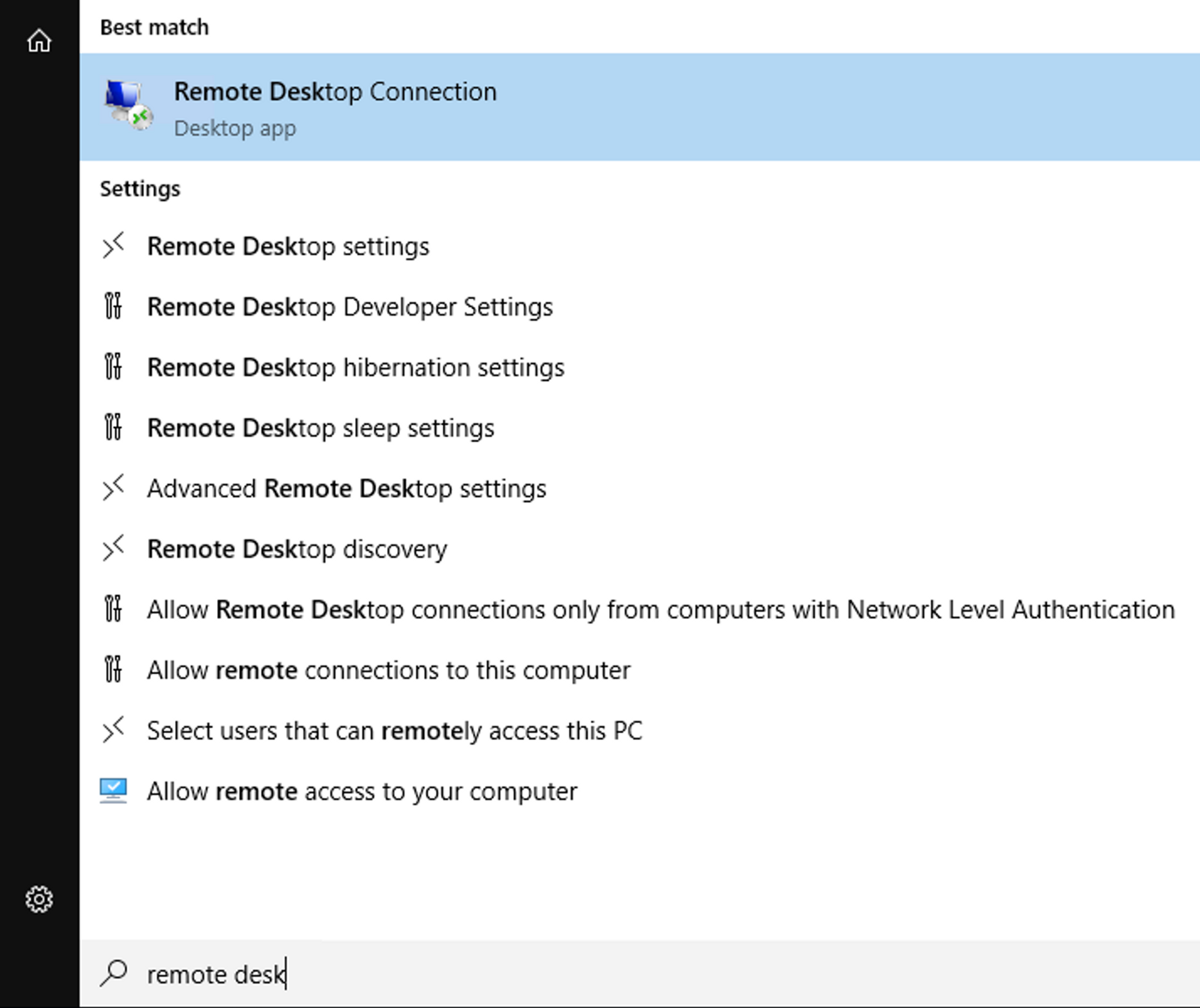
- Enter the name or IP address of the remote host into the Computer field.
- Click Connect and enter the required username/password.
For Mac (using Microsoft Remote Desktop application)
- Download and install the Microsoft Remote Desktop application from the Mac App Store.
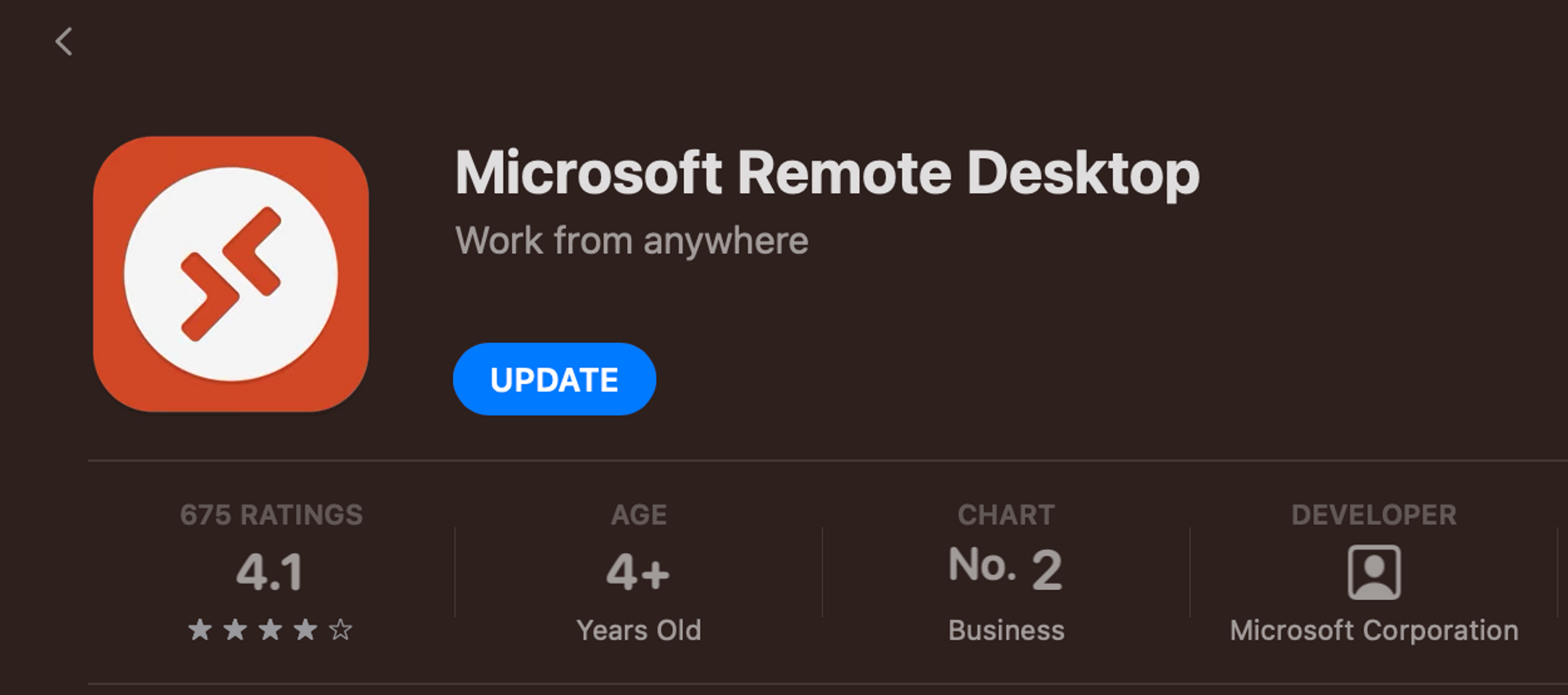
- Open the application and click the plus icon Add desktop.
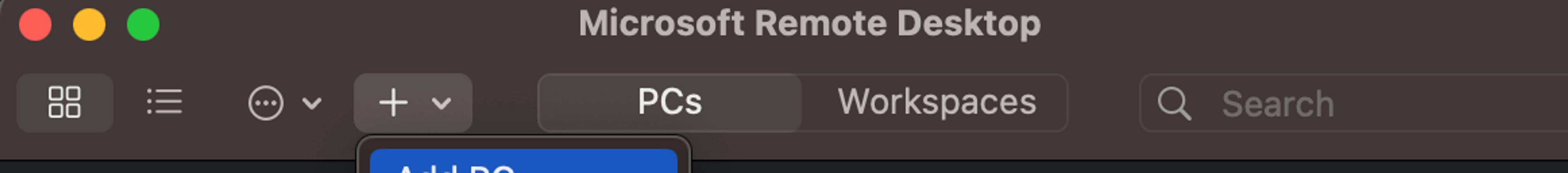
- Enter the name or IP address of the Windows computer and add user information.
- Double-click the established connection to initiate the connection.
- You can also use the quick connect (Command + K) which may be a handy option, for example, in Hakates Windows labs where the IP address changes every time you restart the lab.
For Linux (using Remmina)
- Install the Remmina tool using package management (e.g. sudo apt install remmina on Debian-based systems).
- Open Remmina and click on + to create a new connection.
- Select Protocol from the drop-down menu and enter the name or IP address of the Windows computer in the Server field.
- Enter your Username and Password, if you want to save them, and click Connect.
Clipboard and file copying
RDP should enable smooth copying of both text and files by simply copying and pasting.
Tasks
Establish Remote Connection to Server DC1
Once you have established a connection, open the file C:\lippu0.txt and enter its content.
Ticket 0


Ready to become an ethical hacker?
Start today.
As a member of Hakatemia you get unlimited access to Hakatemia modules, exercises and tools, and you get access to the Hakatemia Discord channel where you can ask for help from both instructors and other Hakatemia members.



